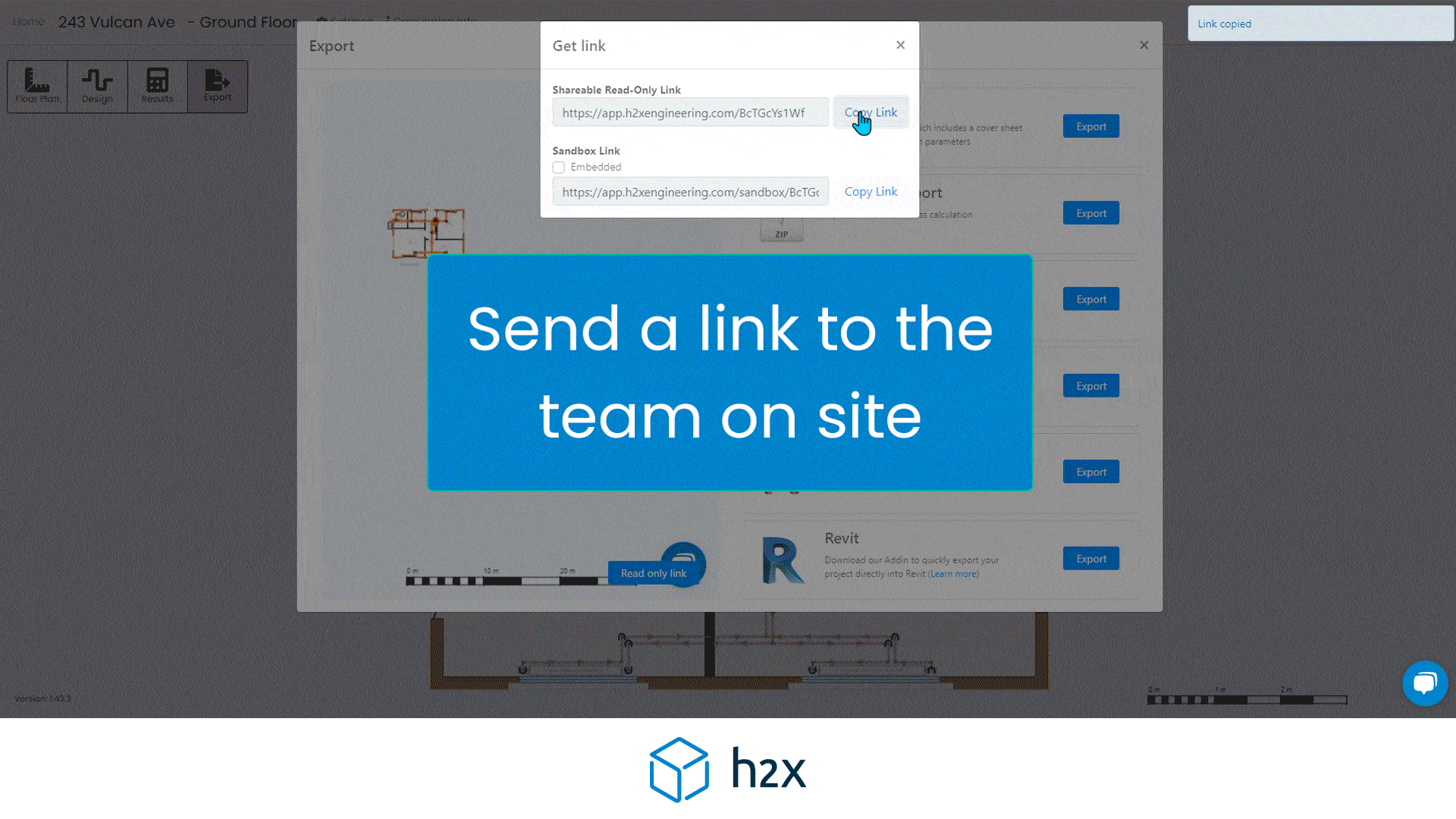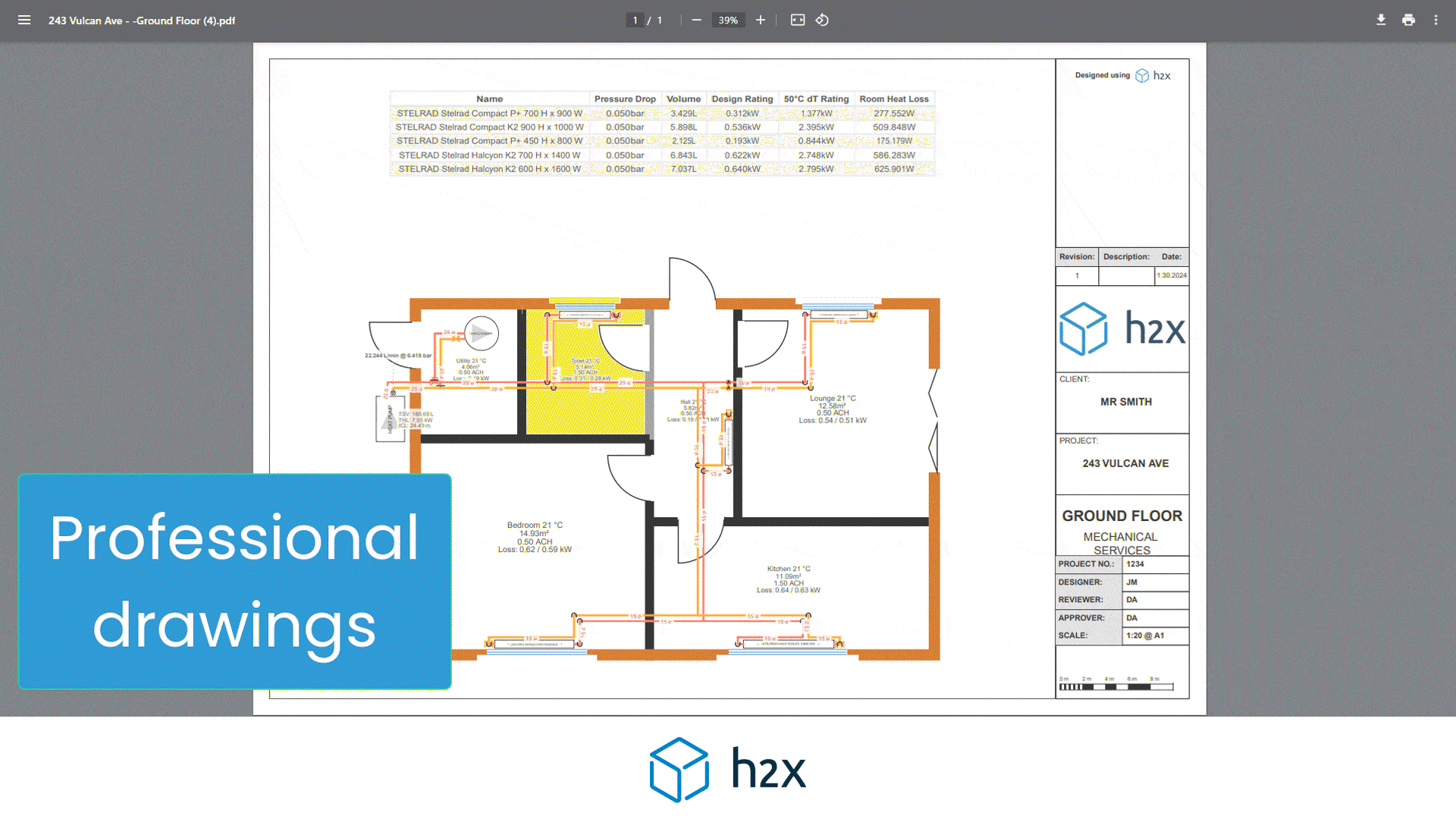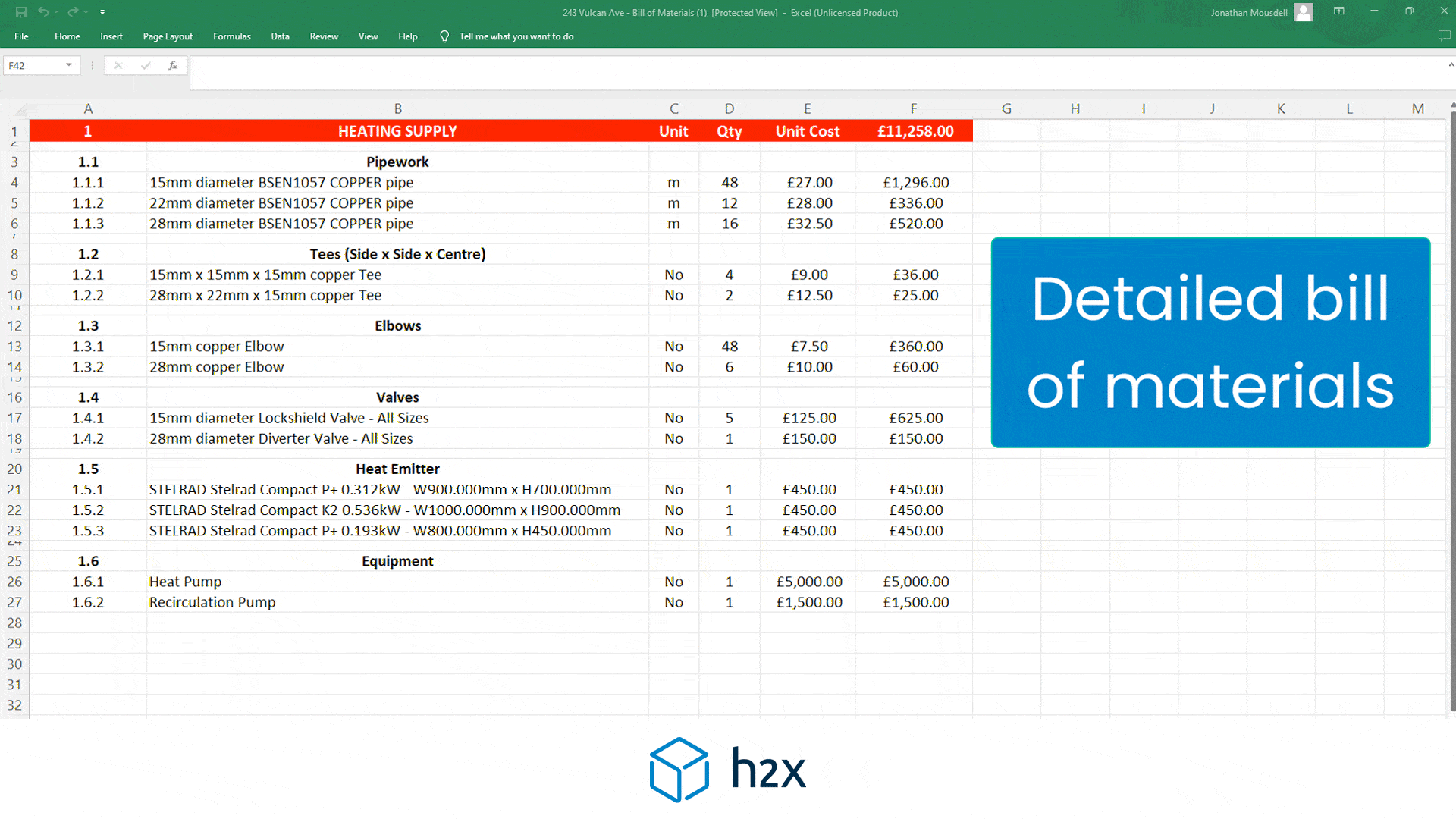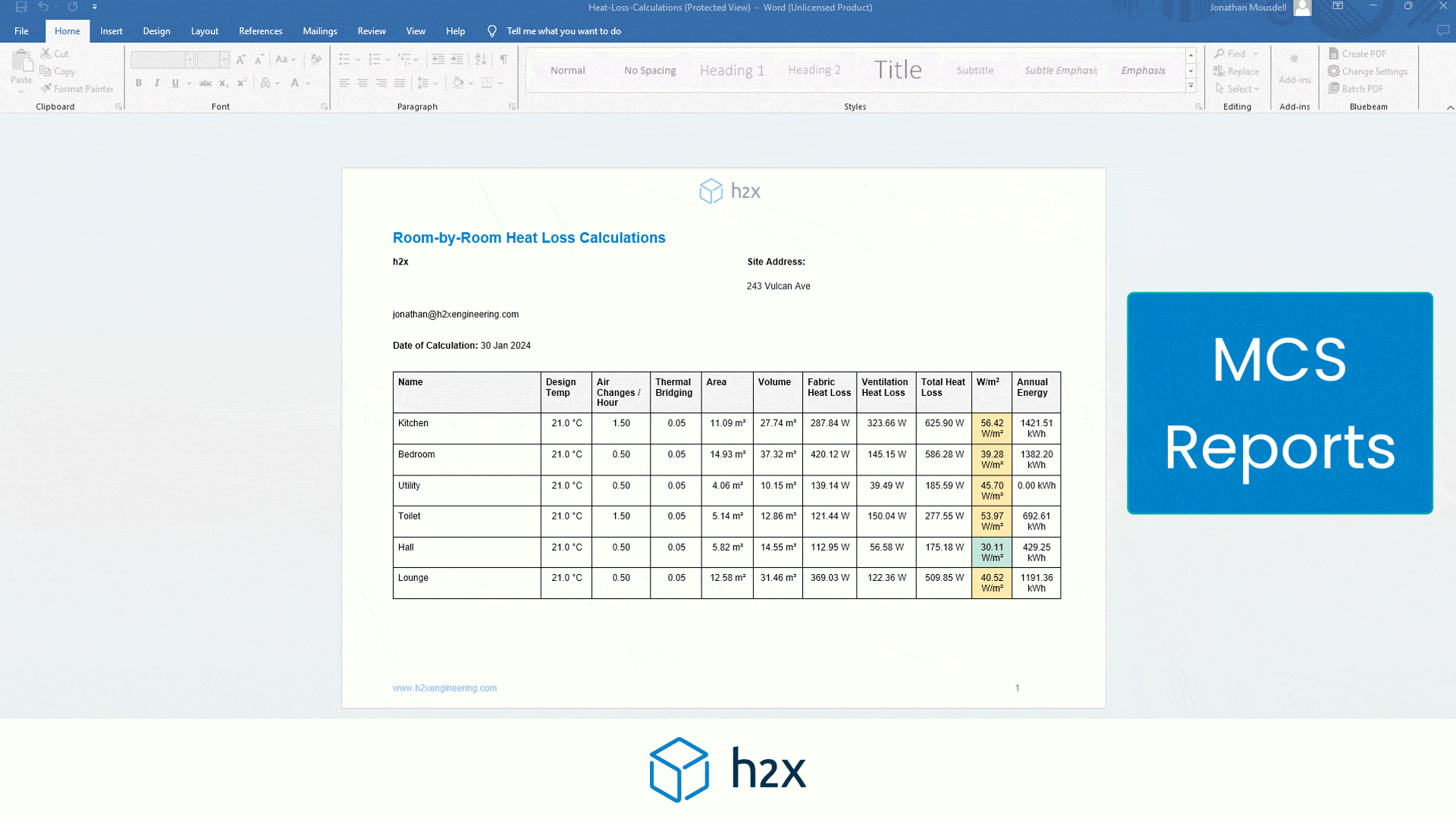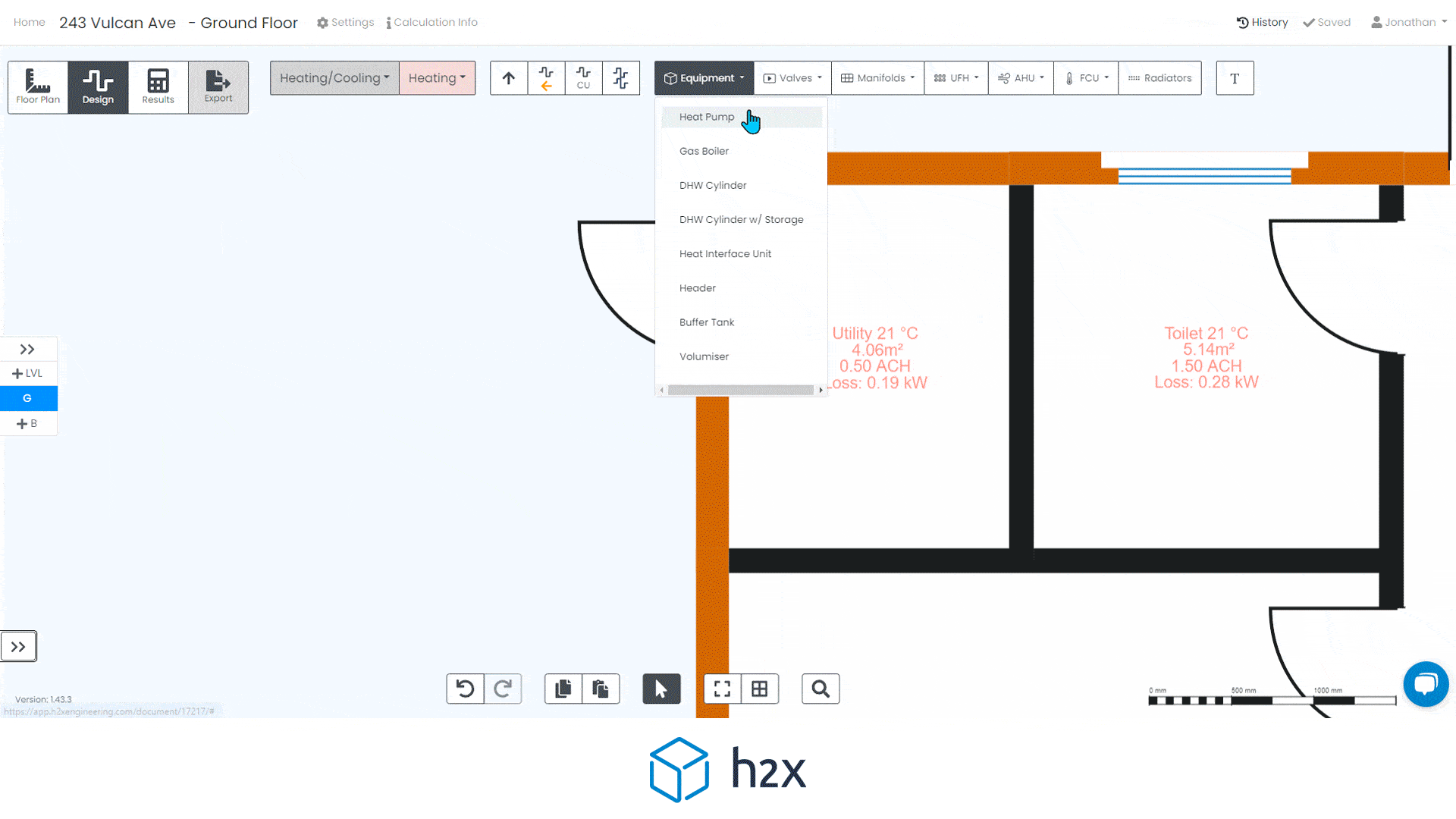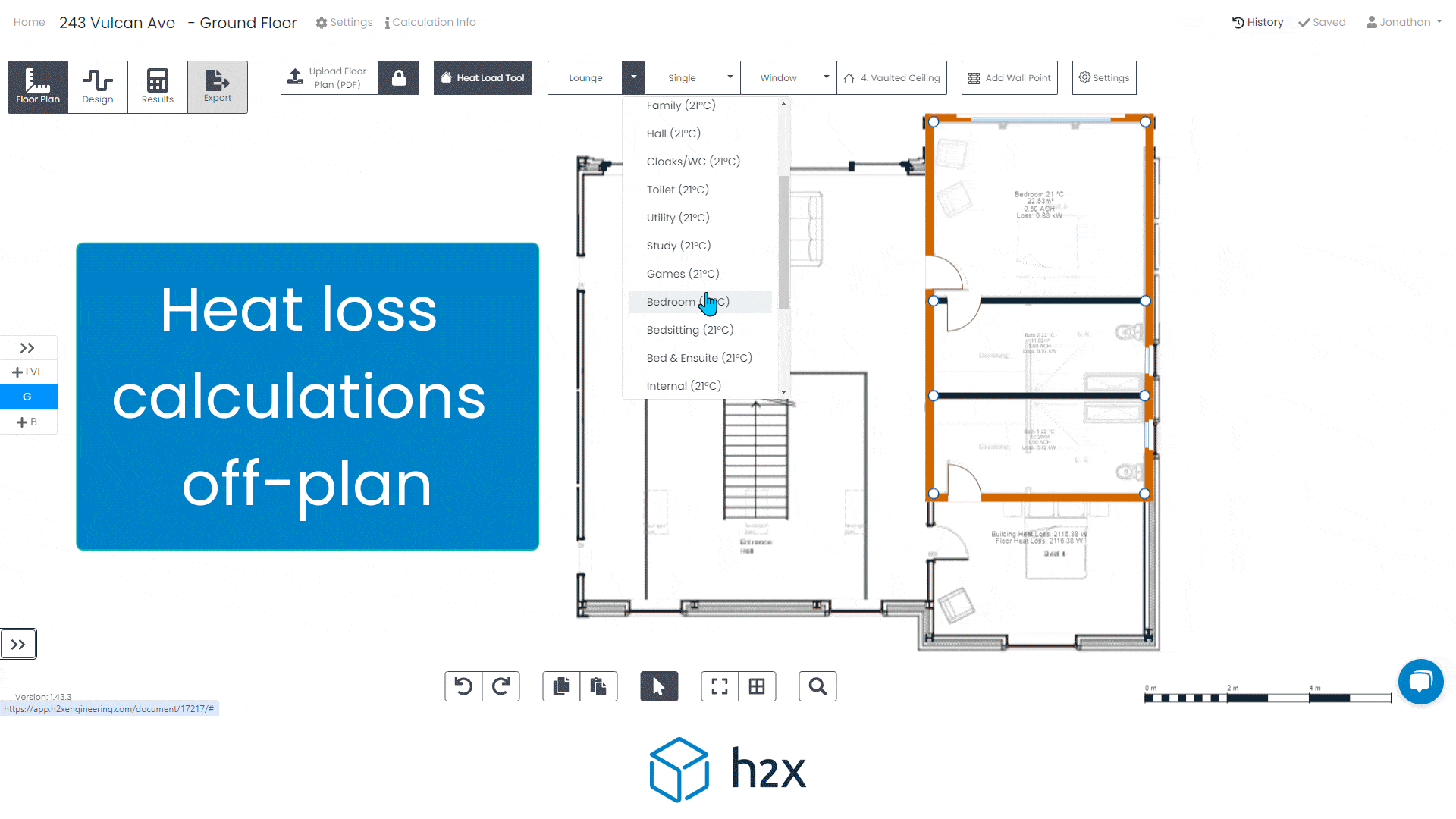Welcome to H2X Revit Sync Guide
There are three main steps to start using H2X Sync
- Open H2X Sync
- Login to H2X
- Follow the onboarding checklist
The onboarding checklist includes:
- Go to the Settings tab
- Set your project (you can search for your project from the dropdown menu)
- Next, go to the Alignment tab - here you can click on Display H2X Base Point and move it around to align the two projects
- Next, go to the Systems tab - here you can map your H2X systems to Revit systems
- Next, go to the Pipe Materials tab - here you can map your H2X pipe materials to Revit pipe types
- Next, go to the Levels tab - here you can map your H2X levels to Revit levels
- Next, go to the Valves tab - here you can map your H2X valves to Revit families
Once all of the mappings are done, you can go back to the Home page and click on "Preview". This will fetch the latest state of H2X from H2X servers. Next, you can click on "Sync" to bring H2X pipes, fittings and valves into Revit.
Thanks for the guide Ary. Where can I find H2X Sync please? I have the older add-in within Revit, but what you are describing and Jonathon demonstrated is a different item.
@alanhall Hi Alan, it should be on the AutoDesk app store within the next week - we're just waiting on final stages of approval on their end. I'll let you know as soon as this goes live!
You can also watch this 4.5-minute video on how to install and use the add-in: